In this article, I will help you for explain how to share Telenor balance through Telenor Smart Share service Users. Telenor Smart Share is the service that makes it easy for you to transfers the Telenor SIM balance to your friends & family right now! If you want to help others and transfer your balance to someone then use the below method.
With this Telenor Smart Share feature, you can transfer your credit or balance to family and friends. If you’ve got a Telenor sim, using the balance share codes provided below will allow users to share their balance.
Telenor Balance Share Code:
If you are using Telenor Prepaid sim, you can check the Telenor balance activation method, which is given below. To share an amount type the following code on your mobile phone and press send:
Dial *1*1*92345xxxxxxx*Amount# and press 1 to confirm the balance transfer.
For Example, to share Rs.200.00 with a prepaid number 03457654321, type and send: *1*1*923457654321*200# and press 1 to confirm the balance transfer.
Once the balance is transferred, the sender & receiver both will be receive a MSG confirmation of the Transaction.
Read also Related: How to check Telenor Super Card Balance
Telenor Smart Share:
- 5.98 incl. tax
- Share your Telenor Prepaid credit with your friends or family who are also using a Telenor Prepaid Customers.
- Just apply for prepaid subscribers only.
- Share balance between Rs.20 to Rs.200.
- Amount received can be used for calls, SMS, or Digital Services.
All information get the collect to the Telenor Smart Share official Website, link Click here.
Read more Articles: How to Check Telenor Balance