Telenor has been famous for providing their users with best packages and high quality services in Pakistan. Telenor balance can be checked through various ways. Balance enquiry can either be done by dialing a code or through Telenor’s mobile app. In this article we will educate people on how to check Telenor remaining balance, SMS, internet and minutes.

Following is the list of Telenor Balance Code offers to its users:
Telenor Balance Code Save
Balance:
In order to check the remaining balance on Telenor, you need to dial *444#. You will be charged Rs.0.24.
Inquiry Name |
Code |
Price |
Balance |
*444# |
Rs.0.24 |
SMS:
To check the remaining SMS, you can dial *111# for Rs.0.24.
Inquiry Name |
Code |
Price |
SMS |
*111# |
Rs.0.24 |
Internet:
To find out about outstanding internet MBs, dial *999#. Telenor will charge you Rs.0.24 for using the service.
Inquiry Name |
Code |
Price |
Internet |
*999# |
Rs.0.24 |
Minutes:
To enquire about remaining calling minutes, dial *222#. You will be charged Rs.0.24 for availing the service.
Inquiry Name |
Code |
Price |
Minutes |
*222# |
Rs.0.24 |
Settings for mobile phones Telenor the balance saving code 2022
If you follow this method, you’ll need to block certain apps and browsers that show your balance. There are times when apps are operating in the background. To achieve this, it is necessary to use a method to lock your balance. Below is the procedure to secure the SIM balance of your card when your phone has been connected to the network for mobile data
- Start the settings
- Choose then the “Network Setting” option.
- Select “Mobile Data.”
- There will be a list.
- The data will include a listing of all applications which use the information.
- Make sure that apps are using mobile data.
- Uncheck the boxes of apps that you do not intend to use for mobile data.
- Balance is saved by this method. There is no charge on the SIM card, and your balance will be kept.
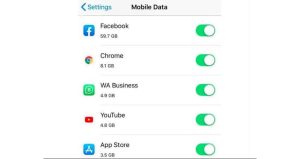
How to Subscribe Telenor WhatsApp Packages
Telenor has been providing customers with the best WhatsApp packages as well as other services. It’s not possible to have Wi-Fi access all the time. Therefore, it is important to select the best mobile network that offers 24/7 internet access. Telenor is a reliable choice in spreading its network. You won’t lose signals when you use Telenor. You will be able to access internet even in remote areas, with Telenor.
Telenor is offering a variety of bundles to its subscribers depending on their needs. The bundles are made up of different prices and durations. Click Here.
Read more Articles: