Snapchat is a photo sharing app which lets you express yourself through adding filters, lenses, bitmoji’s and more. It also gives you suggestions of your last year’s uploaded stories called memories. It allows you to see pictures and videos of your friends in the form of stories. You can also see public stories according to your interests. Through maps on the app, you can even track location of your friends. Snapchat does not give you an option of temporarily disabling your account, today we’ll show how can you delete Snapchat account.
Although, Snapchat informs you if anyone tries to record or take a snapshot of your story, people are still concerned about the invasion of their privacy. Some people don’t find the app safe, therefore they delete their Snapchat account. If you are looking forward to deactivating or deleting you snapchat account permanently this article is for you.
Deactivating or Deleting Permanently
Unlike Facebook, twitter and Instagram, Snapchat does not give you an option of temporarily disabling your account. In order to deactivate your Snapchat, you would have to delete your account. After that, you would have 30 days to reactivate your account, if you change your mind. Do save your data before deleting your snapchat account.
Following are the screen shots that will show
How to Delete Snapchat Account:
![]()
Unlock your phone and open Snapchat app.

Tap on to settings icon to go on setting page.
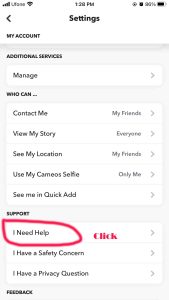
As soon as you enter the setting page. Tap on ‘I need help’ under support column.

Tap on my account and security. Next, on delete my account option.
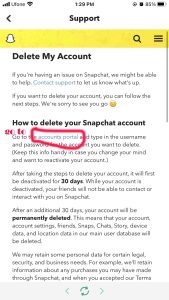
Select account portal and move to the other step.
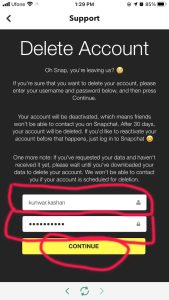
In the end, type in your username and password and press continue to deactivate your Snapchat.

You will be notified through email about the deactivation of your account. Your Snapchat will be permanently deleted after 30 days. If you wish to reactivate it, just simply log in to your account.
That is how you delete snapchat. Moreover, your friends would not be able to hit you up and you won’t have a backup of your pictures.
Read more Articles: