Instagram has evolved the world we live in. Although it started off as a picture sharing app, it has become one of the most influential apps for young people. Creating an instagram account enables users to look into each other’s profiles. It allows you to send and accept requests. It keeps a count of your followers (people that follow you) and following (people that you are following). You can upload pictures and even comment on them. Nowadays it has been facilitating users with online business as well. You can make a page where list of your products will be shown along with its photographs. This era requires app makers to constantly upgrade and update their apps in order to be competitive in the market.
Following are the steps through which you will know how to change instagram username in 2021:
STEP 1:
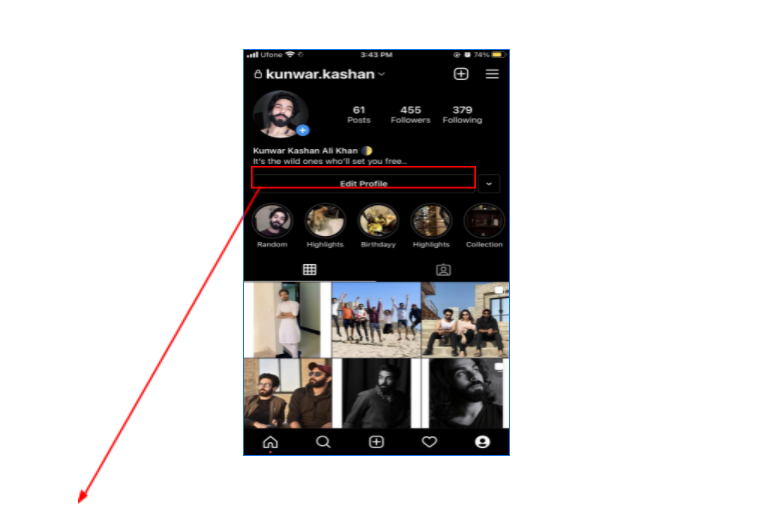
After login into your account and tap on your profile. This is how your profile page will appear. Then click on edit profile to change your Instagram username.
Step 2:
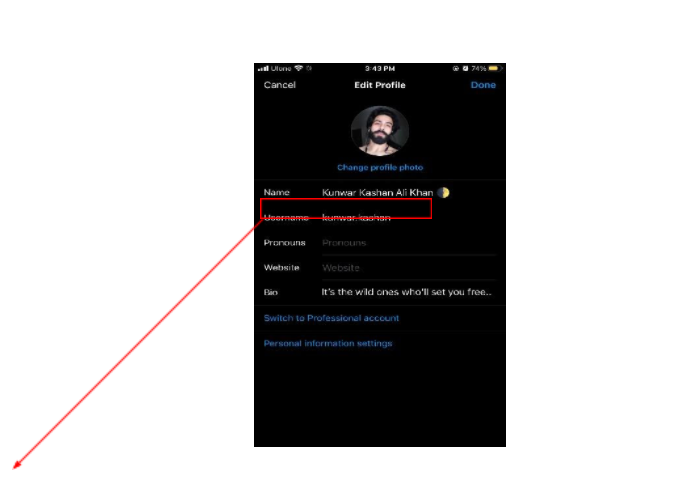
After getting into the edit profile page. Tap on the username icon which will lead you to the username page of your Instagram.
Step 3:
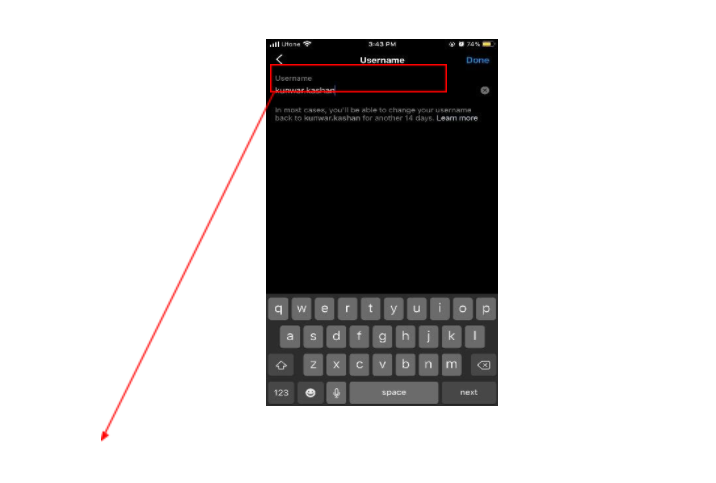
Next, tap on username again. A cursor will be shown which would allow the user to erase the old username and retype a new one.
Step 4:
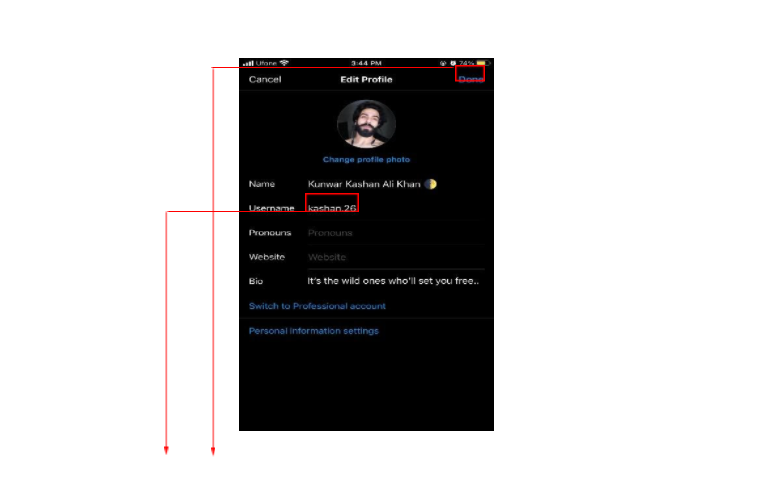
In after changing your instagram username, you will again return to the edit profile page. You will be able to see your edited username. At last, you will tap on “done” and that is how you edit your Insta username. But there is a catch, instagram takes some time to review your username. When authorization process is completed you will notified and you will be able to see your new user name.
It takes 14 days to change your instagram username which was previously used. But, beware that a large number of people make insta accounts on daily bases. If no one else has already used it in these days, then only you will be able to get back to your last used instagram username in 2021.