In both instances, customers had to visit the closest WAPDA office to pay their electricity bills. WAPDA stands used to describe the Water and Power Development Authority.
You can check your electricity bills online on the website. The electricity bills in Pakistan are sent out through postal mail. We will send you the latest information about your bill.
How do I check WAPDA Duplicate Bill Online?
Here are the steps for checking WAPDA bills online.
- Visit the website click here.
- Please enter a 14-digit reference number.
- You will now have the most recent bill amount and due date.
- Click on the link ‘View the Full Bill to view the entire bill or download a duplicate copy from the bill.
- You can easily see your bill’s amount on all gadgets (desktop/mobile). All you require is the 14-digit reference number to view the amount of your WAPDA bill online.
- You can locate it in any bill copy of the past. You cannot find it using CNIC or by name. If you are in KPK, You can look up your bill on the official site.
WAPDA Online Bill Checking:
WAPDA offers the option of checking bills online, and it’s useful to review the amount of your bill online. You don’t have to worry about the issue.
There is ten Company of electrical power that operate in Pakistan.
| Name | Location | Website |
| Faisalabad Electric Supply Company (FESCO) – | West Canal Road, Abdullah Pur, Faisalabad, Pakistan. | Click Here |
| Multan Electric Power Company (MEPCO) | Mepco Complex, Khanewal Rd, MEPCO Colony Mepco Colony, Multan, Punjab.
|
Click Here |
| Gujranwala Electric Power Company ( GEPCO) | Gujranwala Electric Power Company 565/A Model Town G.T. Road Gujranwala. | Click Here |
| Hyderabad Electric Supply Company (HESCO) | HESCO Headquarter WAPDA Complex, Hussainabad Hyderabad Sindh, and Pakistan.
|
Click Here |
| Sukkur Electric Power Company (SEPCO) | Head Office Thermal Power Station Old Sukkur. | Click Here |
| Islamabad Electric Supply Company (IESCO) | Islamabad Electric Supply Company IESCO Head Office St, 40 Sector G-7/4 Islamabad. | Click Here |
| Quetta Electric Supply Company (QESCO) | Block 1 Satellite Town, Quetta, Baluchistan.
|
Click Here |
| Peshawar Electric Supply Company (PESCO) – | WAPDA House Peshawar, Mall Rd, Bashir Abad Peshawar, Khyber Pakhtunkhwa. | Click Here |
| Tribal Electric Supply Company (TESCO) – | Tribal Electric Supply Company. | Click Here |
| Lahore Electric Supply Company (LESCO) – | 22/A Queens Road Lahore.
|
Click Here |
| K-Electric (KESC) | K.E. House, 39-B, Sunset Boulevard, Phase-II, Defense Housing Authority, Karachi. | Click Here |
Where can I find the status of my electric WAPDA bill online from Pakistan?
Use these instructions to verify the status of your WAPDA bill online.
- You’ll be on the homepage of our website.
- Click on the link that says Check your bill right now.
- A simple form with two field’s box will appear.
Read more: How to Check QESCO Bill Online, 2022