Usually, when a user gets a phone call from an unknown number and they want to see or message it on WhatsApp they have to save it first in contacts. But a new update from Meta allows everyone across the globe to message unsaved contact on WhatsApp.
How to Message Unsaved Contact on WhatsApp
Read below and follow the instructions to successfully message unsaved contact on WhatsApp without getting into the trouble of saving them first in your mobile’s phonebook:
- Copy the unsaved contact number from the call log
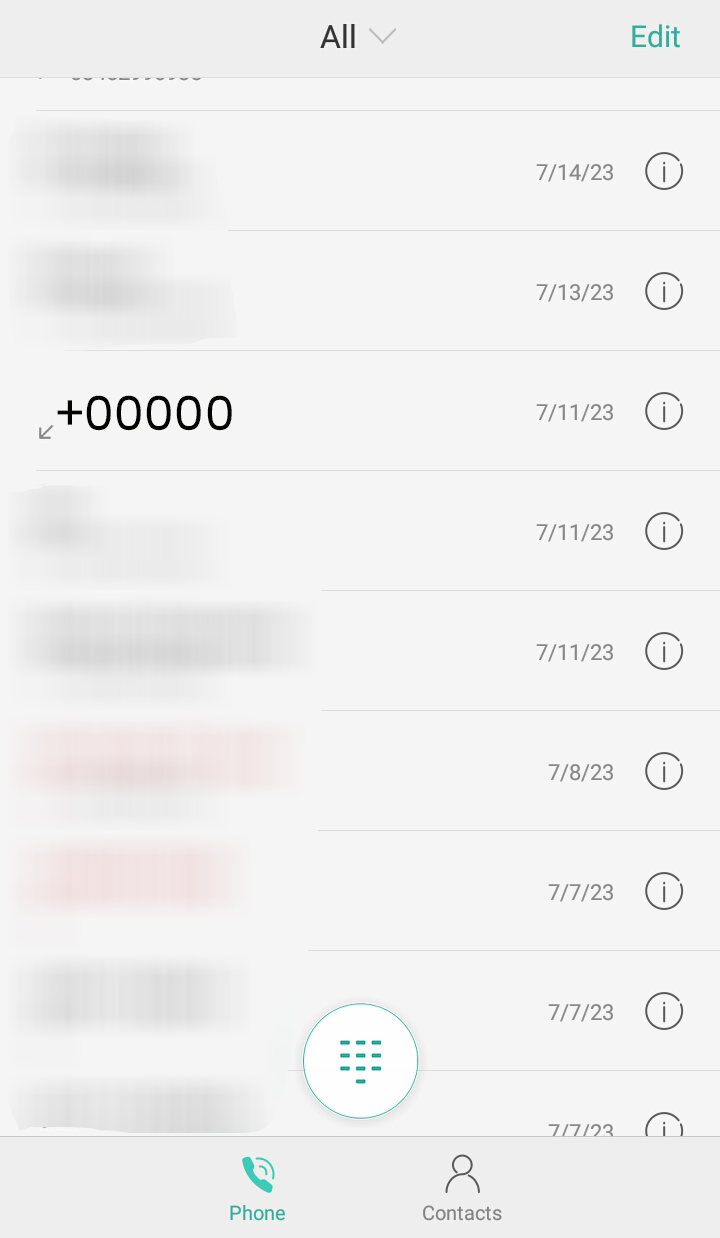
- Now go to your WhatsApp and click the type message icon
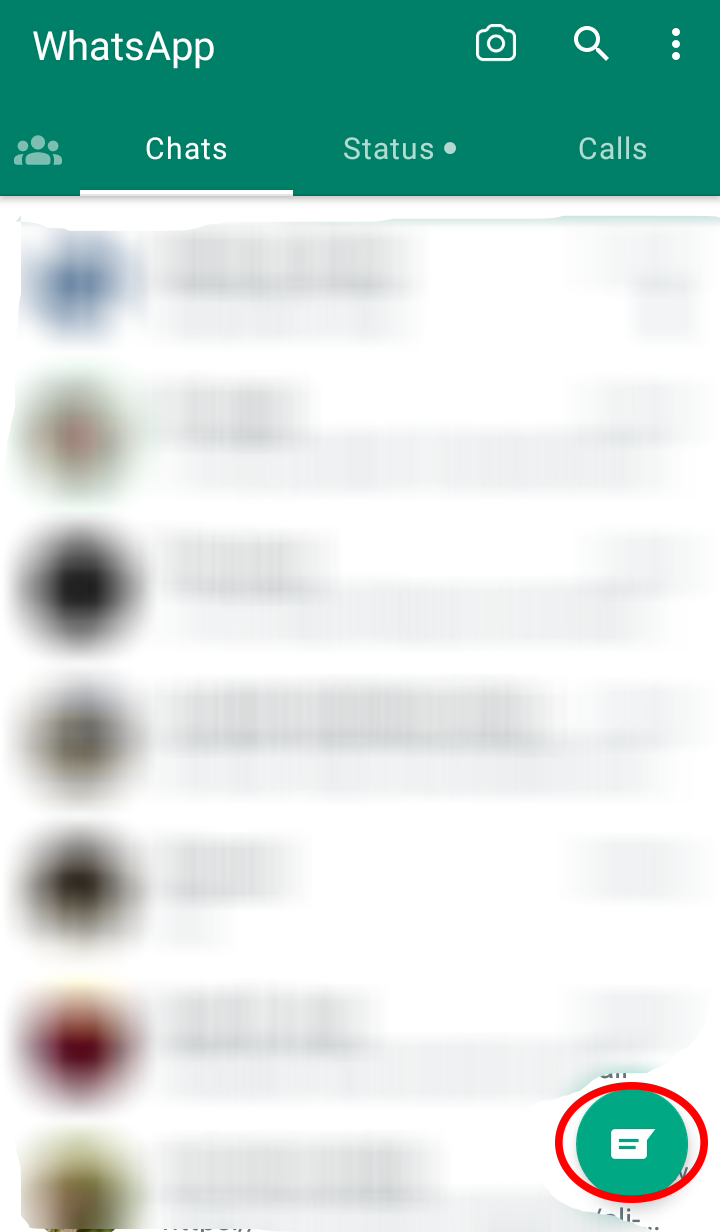
- On the top right corner near the three dots, you will see a search option (like a magnifying glass). Click it.
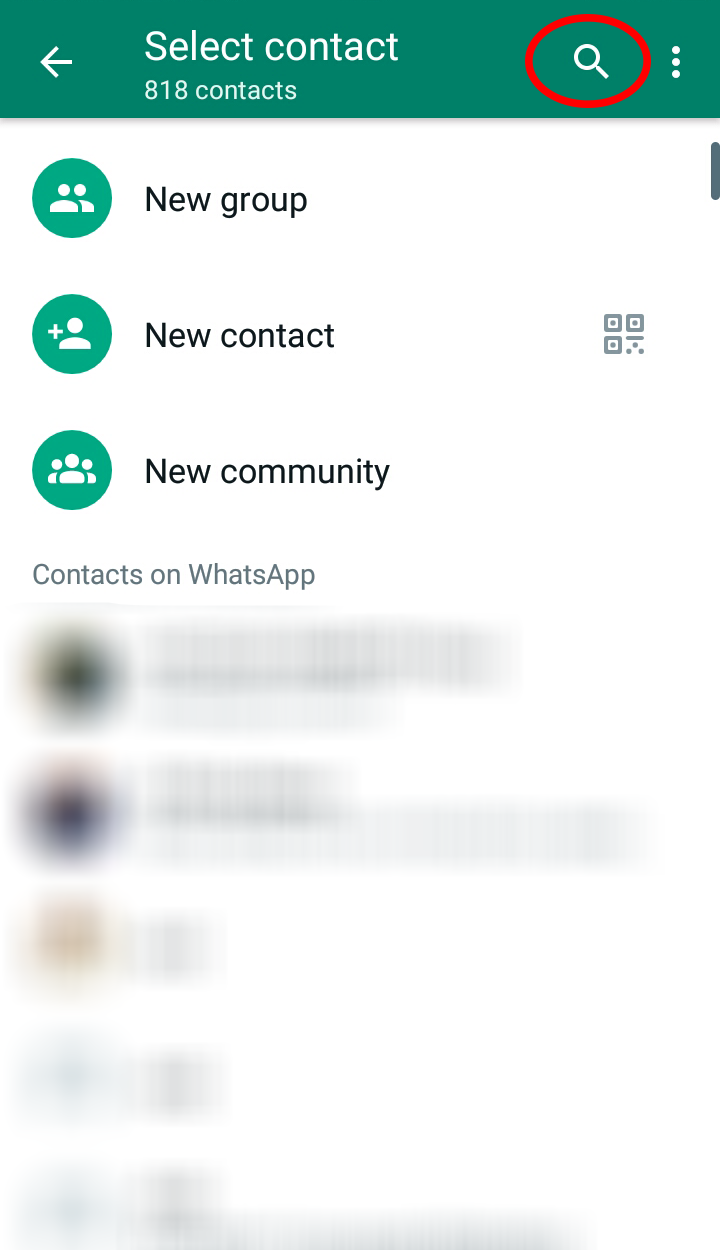
- Paste the number here or if you remember it just type it in the search
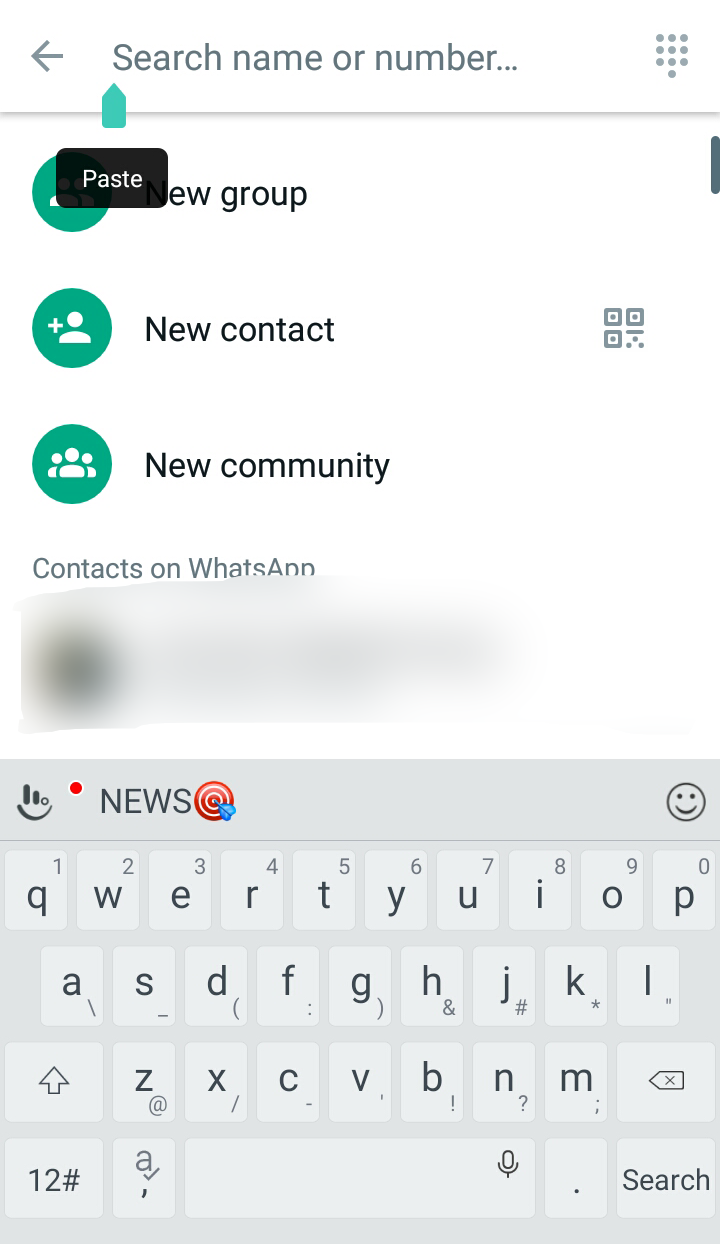
- The contact will appear with their profile picture and name
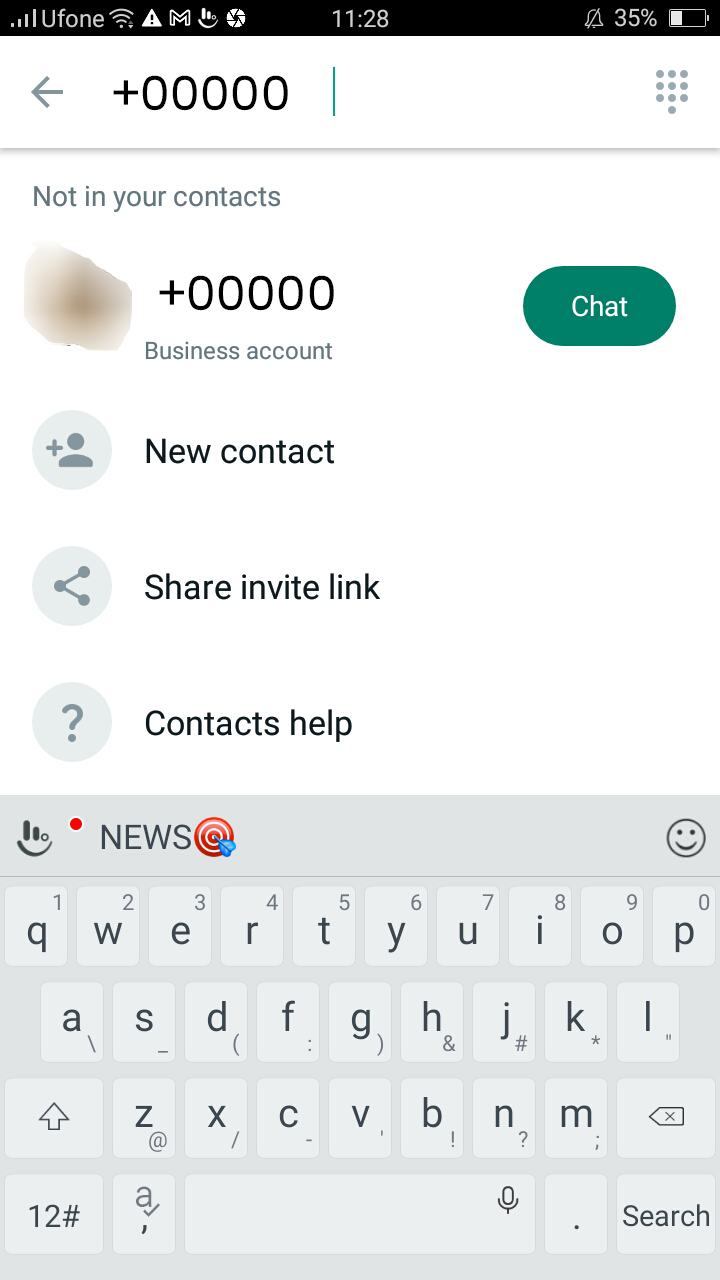
- You will also see a chat button right next to the contact. Click it to successfully message contact not saved on WhatsApp
Is the Option to Message Unsaved Contact on WhatsApp not appearing on your mobile?
In case the new Chat option does not appear in your WhatsApp:
Simply go to the Play Store and search for WhatsApp.
- If your WhatsApp is not updated it will show the “update” option in blue colour right next to uninstall
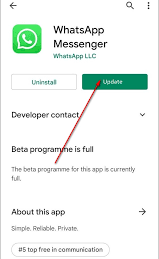
- Click the update option
- Once the update is done, open your WhatsApp and follow the above-mentioned method once again.
Previously, a WhatsApp user had to go through a lot of struggle to message someone whose number was not saved. Usually, they had to use a third-party app, that was hazardous to the safety of the device and privacy. Also, this method was very inconvenient. The new update has helped a lot and created a lot of ease for users.