It is important to get the current SIM card numbers associated with your I’d Card as soon as possible. We will discuss how to check the number SIM on your ID card.
How to check SIM number on CNIC
You have two Easy options:
Through the Website:
- Check the PTA SIM Information Website for how many SIM cards were issued and activated against your CNIC.
- Open the Link – https://cnic.sims.pk/
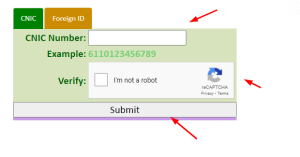
- Please enter your CNIC Number in the field below.
- Check the box to confirm you are not a robot and press Submit.
- A tabular list of SIM numbers registered against this particular ID card will be displayed.
Read also: How to Check Telenor Number
Through SMS:
- Here is a short guide: how many SIMs are registered against your ID card using SMS.
- Open the text box on your phone.
- Without hyphens, type in your “CNIC Number”.
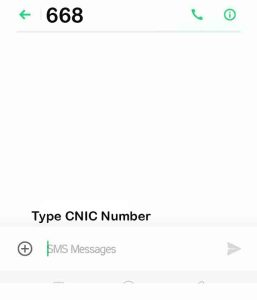
- Once you are done, Please send the SMS to 668.
- Result via SMS text showing the total number of active SIMs against each operator listed on your CNIC.
- You will be charged PKR 2. + Tax for every SMS you send to 668.
How to Check Verification Status of Your SIM/CNIC
| CMO | How to Check Verification Status |
| Mobilink | Customer can check verification status of his/her CNIC by sending their CNIC # from a SIM registered against same CNIC at short-code 6001 |
| Telenor | Customer can send any SMS (including blank SMS) to 7751. In reply the system tells the customer if the number in use is BVS verified or not.
Customer can send any SMS (including blank SMS) to 7750. In reply system tells the customer of the nearest Telenor office/retailer location. |
| CMPak | 7911 SMS service (FOC) has been launched to check the verified numbers by sending “V” to this short-code 7911 |
| Ufone | Dial USSD code *336#, a menu will appear at which Type 1. The sender will get the verification status of his number. |
| Warid | Customer can send message (CNIC) to short-code 789 through primary verified number and in return he will get status of numbers against his/her CNIC along with verification stats. Format of this process is sent to primary verified number via txt. |
Read Related Post: How to check vehicle registration through SMS