The instant messaging application – WhatsApp is working on new features that would create ease of usability for all users. According to WaBetaInfo, one of WhatsApp new features is the ability to add more than one account. Users can add multiple accounts on the app and use it without any hassle.
- To enable the multiple account option a user will:
- Click on the small downward pointing arrow right next to the QR code option
- A card will pop up, showing the option for ‘Add Account’
- Clicking on ‘Add Account’ will allow users to incorporate an account that is registered on another device
- All messages will synchronize accordingly on the device
This feature will be available for Beta users after the update of version 2.23.17.8
Another of WhatsApp new features is the screen option during video calls. The facility will release on Android, iOS, and Windows in a phased manner. Screen sharing has been added to make tech support sessions and online meetings easier to hold. After initiating a video call, the feature would get active in the following manner:
- Tap the screen-sharing icon (phone with an arrow) at the bottom of the display
- Confirm that you opt to share the screen
- Tap on Stop Sharing to stop your screen-share