Utilizing the Twitter downloader, it’s now much easier for you to download Twitter videos. Additionally, you don’t have to be concerned about the question, ‘How to download videos on Twitter? Since you can save the video quickly after downloading the video. This post will explain the easiest way to download videos on Twittr. To not waste precious time and energy, let’s start with the best way to save Twitter videos to your smartphone or computer.
Below, we have created the steps to follow in order. Follow these easy steps to download videos online.
How do I download Twitter’s videos?
Open Twitter, and then go to the tweet with the Twitter video.
Twitter Account _ Click Here .
- Find the link/URL for the tweet with the video.
- Step1. Select the tweet and copy the URL from the address bar in the browser.
- Step2. Copy-click on the three dots … and click ‘Copy link to tweet’.
- Click on the tweet’s URL, and then “Copy URL address”.
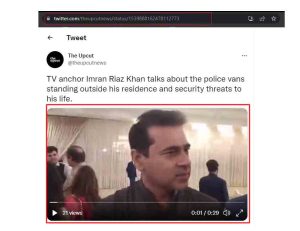
Open the Webpage _ https://twdown.net/
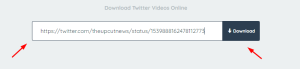
Select the File size.
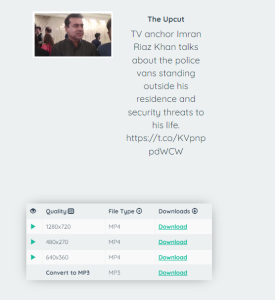
Copy the tweet’s URL into the box above for input and then click the “Download” Click.
Read more: How to Download Facebook Video Online