In addition to that, to make an easy CNIC verification process, NADRA has also kept its attention on the protection of the privacy rights of the individual. To ensure the security of a person isn’t compromised, NADRA provides only limited information about the CNIC holder’s name and the name of his father. In this article, we provide complete instructions on how to tracking NADRA for CNIC detail.
NADRA Tracking ID Check SMS
You can determine what’s happening with your ID card or Form B using the tracking number printed on the card. To monitor the identity card application status, send the tracking ID to 8400. Open the Write SMS on your mobile and then send the 12 numbers tracking number to 8400. For instance, 123456789000 to 8400.
- The first step is to first open the windows for texts.
- Enter the preferred CNIC number (a unique 13-digit number) and forward it to 8400.
- You will receive a quick response on your screen. This procedure is a NADRA record search using a CNIC number that takes only several minutes.
- The information you’ll receive will be the owner’s address of the CNIC and the zonal details of the registered CNIC.
How to track NADRA CNIC via Website Verification online
The first step you must complete in this respect is to register for NADRA online portal. If you are not sure how to create an account for NADRA on the internet, follow these instructions to take:
- Open your Webpage and type: https://id.nadra.gov.pk/e-id/authenticate.
- Click on ‘Create a Create a New Account. Complete your information in an online form.
- Fill in the other required information. This is how you can create an account for the NADRA online portal and confirm NADRA CNIC Records in Pakistan.
- Once you’ve completed all the data and received a message that contains a verification number, you must input further during the process. This is to confirm your account with the e-portal of NADRA.
- After you’ve completed the verification of your account after that, you can sign in and use NADRA Online services.