Excise Departments in provinces have introduced the facility of Online Vehicle Tax Calculator. But you don’t know about the process. We here’re to help. The article discusses how to check online vehicle tax calculator guidelines step by step. Find the following details of a vehicle Tax Calculator Sindh.
Online Vehicle Tax Calculator Sindh –
First, visit the official Website – Open the Link; https://excise.gos.pk/ Excise Taxation and Narcotics Control Department, Sindh Government Pakistan.
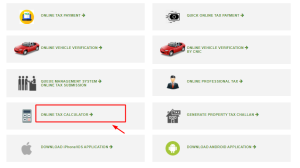
- Then Select the Options Online Tax Calculator.
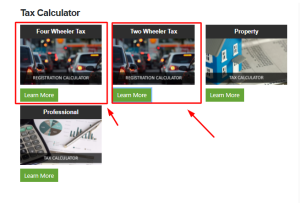
| 1. Four Wheeler Tax. |
| 2. Two-Wheeler Tax. |
| 3. Property Tax |
| 4. Professional Tax. |
You can click the four or Two Wheeler option because you need the vehicle tax calculator.
- Select Four Wheeler Tax Calculator – click the Link https://excise.gos.pk/online_services/four_wheeler/
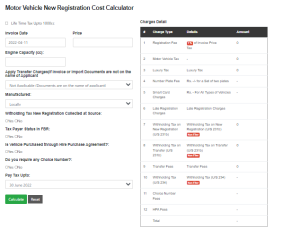
After clicking the Form, Please fill in your requirement – Two Wheeler Motor Vehicle New Registration Cost Calculator.
- Select two Wheeler Tax Calculator – You also apply the same process – Click the Link – https://excise.gos.pk/online_services/two_wheeler/.
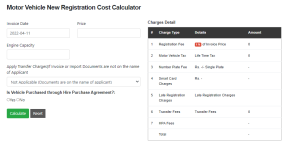
Open the Form Fill your Requirement – Two Wheeler Motor Vehicle Registration Cost Calculator.
I hope. People understand the process. If you want to know for further details Please Visit Official Web Portal – Excise Taxation and Narcotics Control Department.
How to check Online Vehicle Verification by CNIC
It’s a straightforward process. You can go to the Sindh Government Website Portal Visit the Site
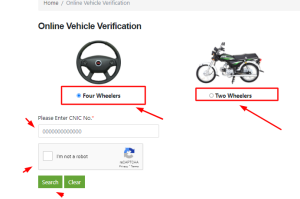
Open the link – https://excise.gos.pk/vehicle/vehicle_search
Select option –
| 1- Four Wheeler |
| 2- Two Wheeler |
| Then, Type your CNIC Number XXXX-XXXXX-X |
| Verify Captcha that you are not robots. |
| Press the button Search. |
Read more Article: How to check online vehicle verification Sindh