Online NTN verification through CNIC is how the NTN is verified on the internet through the FBR through its portal online. It is possible to perform the online NTN Verification for a range of reasons, based on your requirements. Online NTN verification can be achieved by using your CNIC number. It is quite simple Procedure to get the FBR NTN verification online in Pakistan. All you have to go is visit the FBR’s Official web portal. We discuss two simple Methods for check the online verification NTN.
You can obtain the online NTN verification by selecting NTN in the field. In the “Registration No. Box note in your National Tax Number without the dashes. If you’ve chosen CNIC in the box for parameter selection, make sure you write down your CNIC inside the Registration box and without dashes. You only need to fill in the captcha, then click on the verify button. There you go! You will receive the following information:
Check FBR NTN Verification Online:
1st Step – FBR Web Portal _
Fbr NTN Verification Online refers to the method that enables verification of online NTN through the Federal Board of Revenue. Following the steps:
Enter Information in the below form and click Verify. |
Go to Access FBR Portal Click here. |

Select Parameter Type (NTN) |
Enter Registration No (XXXXX) |
Type Date (___)Fill the Captcha |
Click to Verify Button. |
Get the Result. |
2nd Step – Download App
The online verification services offered by Tax FBR App are intended to determine if the CPR is used to pay taxes. This is the way to verify the condition of CPR. It is also often called CPR verification via FBR.
Go to your Download App Click here. |
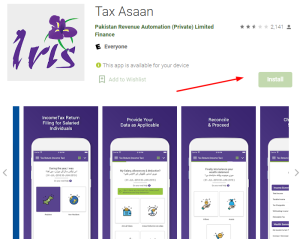
Create an Account. |
Click the online page. |
Get the result. |
So, the process is way easy and you can do it on your own by simply following the instructions. For more informative posts Visit The Upcut How-to-Guide.
Read more Article: How to Check Vehicle Verification Punjab