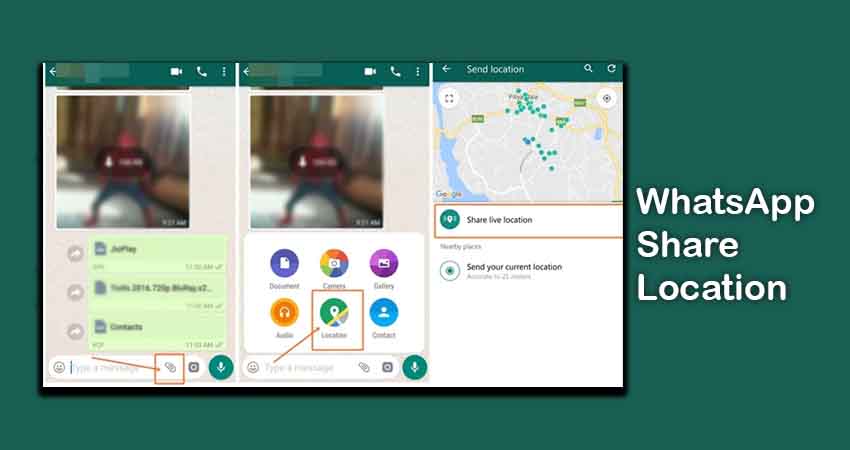WWhatsApp is an excellent tool for communicating with friends and family, whether members of the group are spread out throughout the world or all in one place. While WhatsApp helps send messages or call people, you can also use it to share your location, which is especially helpful when traveling. Here’s how.
How To Share Location on Whatsapp
- Go to the open location Services
- Open WhatsApp on your Application.
- Tap on “Chats” if not already selected.
- Tap on the group or person you want to share your location with.
- Tap on the paperclip icon at the bottom of the screen.
- Tap on the Location icon.
- Like on iPhone, you can either select “Send Your Current Location” or “Share Live Location,” which will update your location as you move.
- Tap “Send.”
- That all, that’s how to share location on Whatsapp.
About Whatsapp:
WhatsApp is an internationally available freeware, cross-platform, centralized instant messaging and voice-over-IP service owned by American company Meta Platforms. It allows users to send text and voice messages, make voice and video calls, and share images, documents, user locations, and other content.
Read more: How to subscribe mobile internet WhatsApp packages