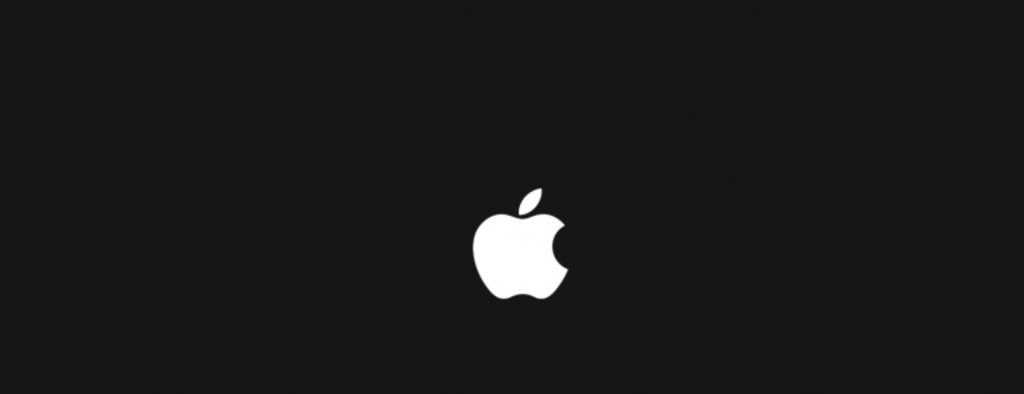Apple loyalists are crazy. Like really, really crazy. While the craze and race, among the Apple fans, for new iPhones and Macs do not seem to be dying anytime soon, there are many people who have been long time Android users and now want to switch the sides because, hey, it’s never too late to walk on the path of the righteous, right?
While the old-timers have long had Apple IDs, a necessity without which Apple devices do not make their full features available, the newbies struggle with creating the Apple IDs.
If you are someone who has recently jumped on the Apple bandwagon and are looking for ways to register your first Apple ID, please look no further. We have broken down the Apple ID registration in easy steps for you.
How to create an Apple ID?
- Alright, first things first. When you switch on your device for the first time, you will be asked to enter your Apple ID. If you haven’t registered it yet, tap on ‘Forgot password or don’t have an Apple ID?’ Once you do that, it will give you three options to choose from. Choose ‘Create a Free Apple ID’.
2. Enter your date of birth and name followed by a tap on ‘Next’.
3. Now you will be given two options to choose from. You can either choose to select your current email address or can tap on ‘Get a free iCloud email address’.
4. Follow the next steps by first verifying your email address and then setting up two-factor authentication so that your Apple ID is not compromised. Should you choose to skip this part, you will be asked to do it later in the Settings.
So, that’s it, folks! That’s all you have got to do to set up your first Apple ID. Quite easy, no?
Read more Articles: