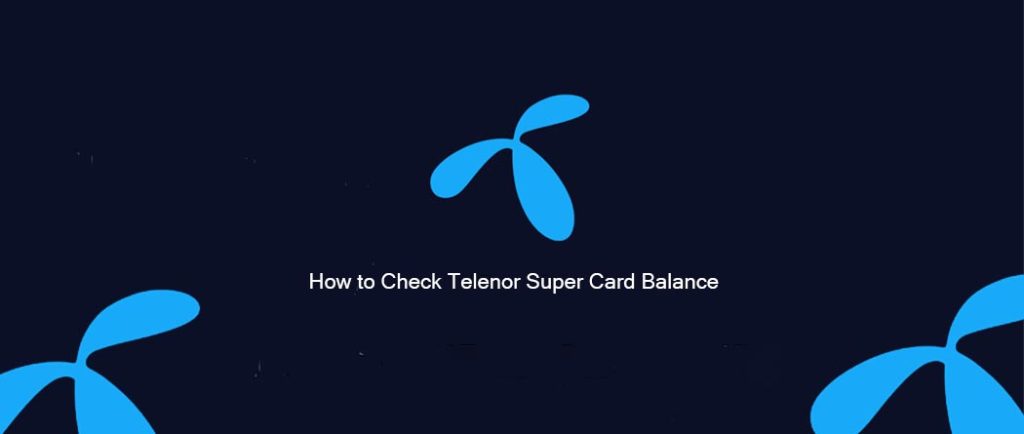If you’re Telenor Prepaid Customer’s, But if you don’t know about the detail how to check Telenor super card balance? In this article to learn about the super card check code.
How to check Telenor Super Card Balance
All Telenor customers who are using Telenor Super Card check their anytime by Dialing a simply code *123#.
- Go to your phone’s dialer.
- Type *123#.
Telenor Super Card Details Codes:
There are 4 different code to check remaining Telenor Super card minutes, MBs, & SMS details:
| Telenor Super Card | *123# |
| MBs | *999# |
| Minutes | *222# |
| SMS | *111# |
Telenor Balance Check Code – How to check:
It’s Very Simple Type: *444#. To check all Balance Summary:
We have mentioned all code with Detail. If you want to about Telenor Easy Card Packages detail click here.
Read more articles: